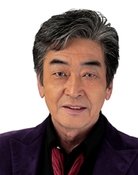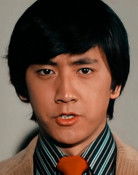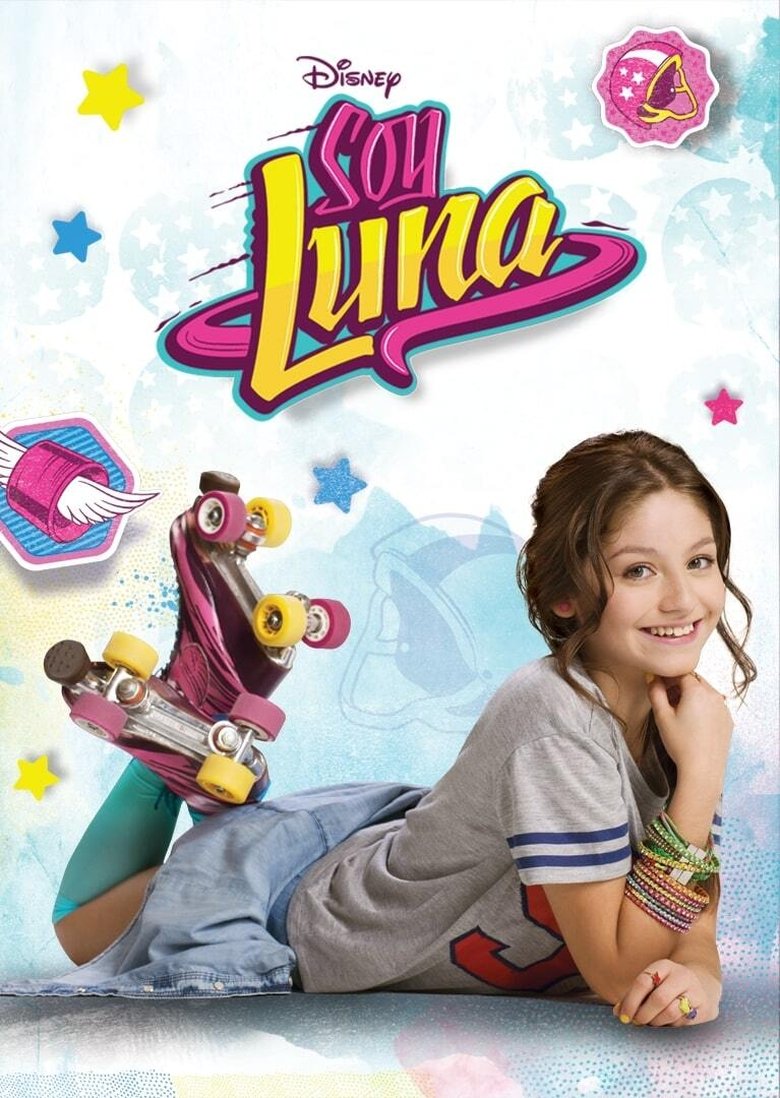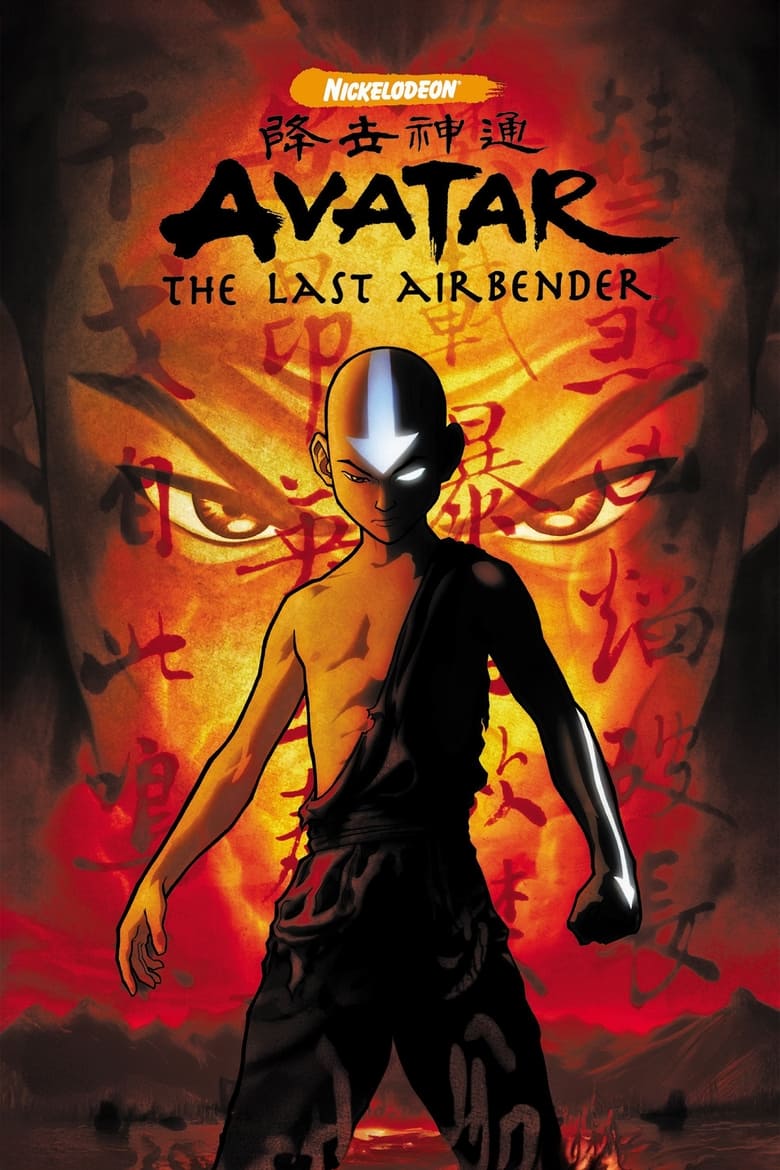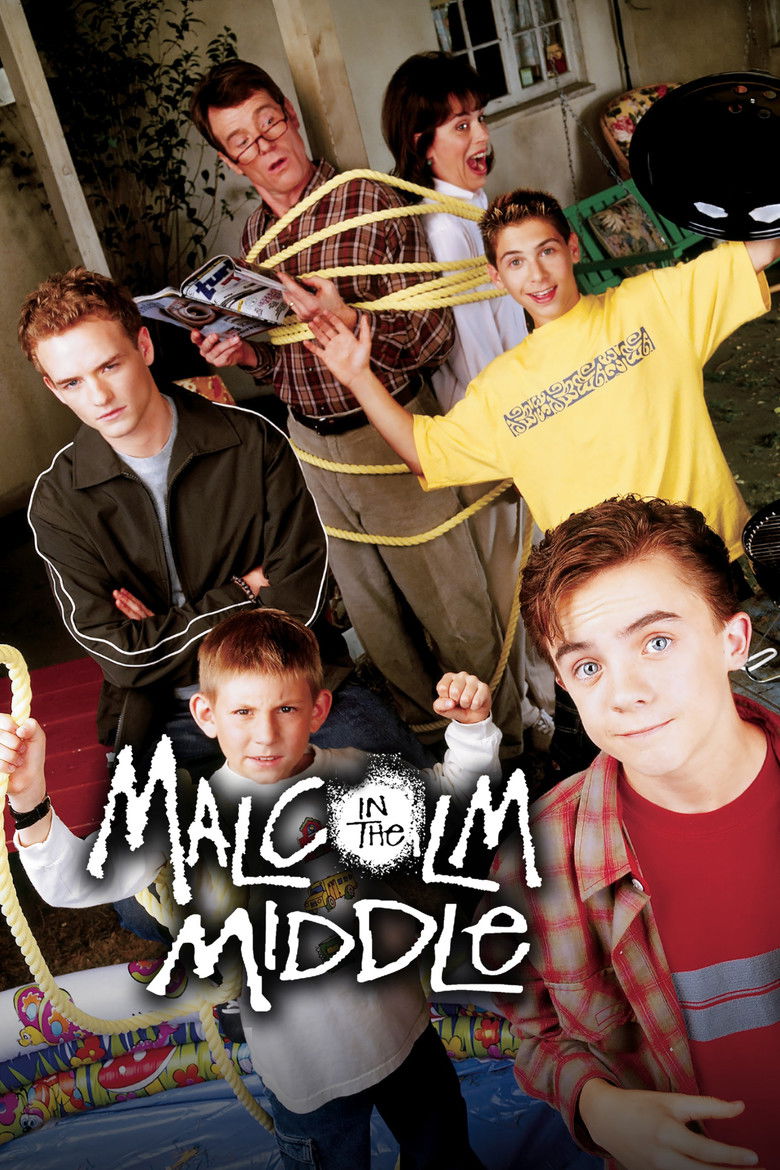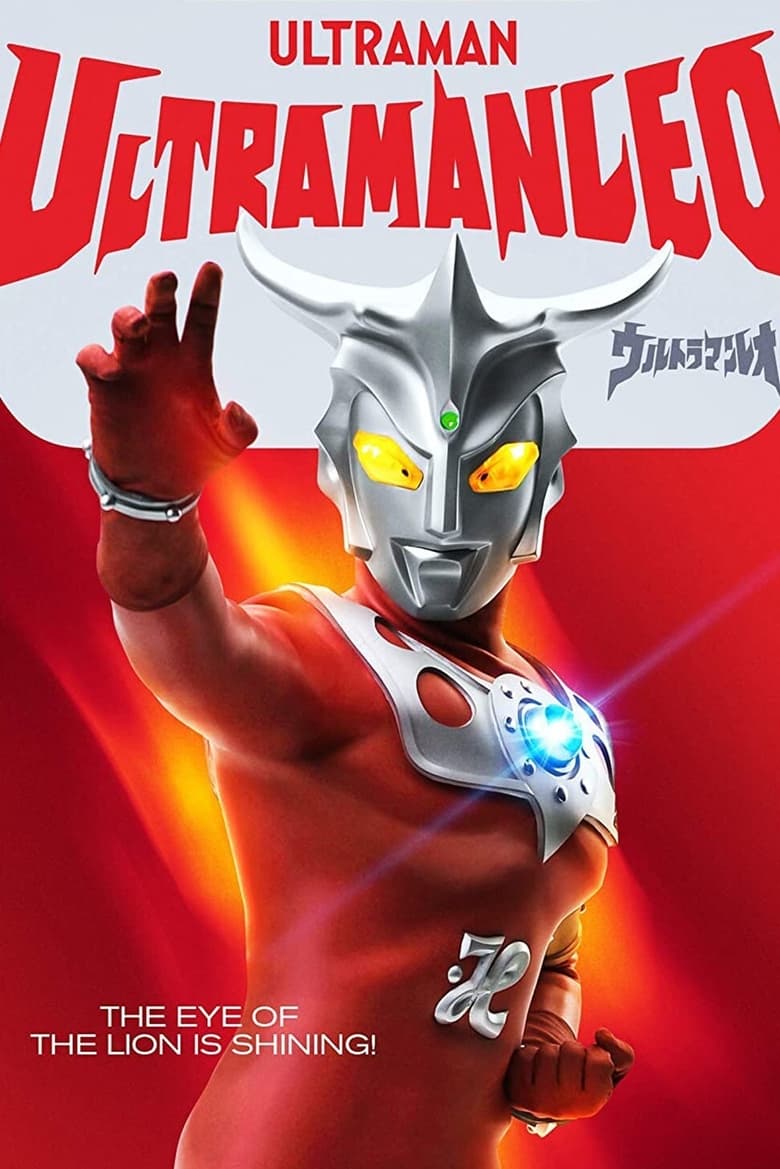
Ultraman Leo
Action & Adventure & Sci-Fi & Fantasy
Japanese
Ultraman Leo is an Ultra foreign to the Land of Light, instead hailing from the fallen Planet L77 of the Leo constellation, where he and his brother Astra were royalty. After his planet was destroyed by Alien Magma and his twin Giras kaiju, Leo traveled to Earth, intending to make it a second home. While there, he blended into human society as Gen Ohtori, and became a gym instructor at a fitness club for children. But, when the Alien Magma that destroyed L77 came to conquer Earth, he was forced to take action. Leo met Ultraseven during his initial fight against Alien Magma, and became the first Ultra Crusader of Earth to not hail from the Land of Light. Unlike most of the previous Ultras to visit Earth, Leo's fighting style specializes in martial arts giving him far greater physical abilities than any other known Ultras. Despite his foreign origins, he, along with Astra, were readily accepted into the pantheon of the Ultra Brothers. During his tenure on Earth, Leo and Seven became very close, and it was for this reason that Seven would eventually entrust the training of his son Ultraman Zero to Leo and Astra.
78%
UserScore
Key word
- japan
- monster
- hero
- villain
- superhero
- extraterrestrial
- giant monster
- extraterrestrial life form
- kaiju
- giant
- supervillain
- extraterrestrial life
- ultraman
- henshin heroes
- tokusatsu
Stars
Where to Watch Live Streams | SafeShell VPN for Netflix, Sports & More
SafeShell VPN: How to Watch Streaming Services Securely Anywhere
Step 1
Step 2
Step 3
SafeShell VPN Support streaming service
Netflix
Disney+
Amazon Prime Video
Paramount+
Max
Hulu
discovery+
Tubi TV
YouTube TV
Apple TV
BritBox
Pluto TV
*A separate streaming subscription may be required
FAQ
Is using a VPN for streaming legal?
Using a VPN for streaming is not illegal, but you should follow each platform’s terms of service.For example, Netflix allows access only in regions where it’s licensed to stream content.Using a VPN to watch shows outside your licensed region may violate Netflix’s policy, though it’s not a crime.
With SafeShell VPN, you can securely access your streaming services while traveling, enjoy fast, private streaming, and stay compliant with content policies.
With SafeShell VPN, you can securely access your streaming services while traveling, enjoy fast, private streaming, and stay compliant with content policies.
How does a VPN affect streaming?
A VPN for streaming can actually improve your experience.Some Internet Service Providers (ISPs) may throttle your speed when they detect streaming traffic.With SafeShell VPN, your online activity is encrypted, so your ISP can’t slow down your connection.
It also lets you stream as if you were in another region, helping you access geo-restricted content and watch shows available only in specific countries — all with fast, private, and secure streaming.
It also lets you stream as if you were in another region, helping you access geo-restricted content and watch shows available only in specific countries — all with fast, private, and secure streaming.
How do l set up a VPN for streaming?
You can start streaming safely with SafeShell VPN in just three simple steps:
1. Download and install SafeShell VPN on your device, then sign up for an account.
2. Connect to a streaming-optimized server in your preferred country.
3. Open your streaming service, log in if needed, and enjoy your favorite shows securely from anywhere.
With SafeShell VPN, you get fast, private, and buffer-free streaming on all major platforms.
1. Download and install SafeShell VPN on your device, then sign up for an account.
2. Connect to a streaming-optimized server in your preferred country.
3. Open your streaming service, log in if needed, and enjoy your favorite shows securely from anywhere.
With SafeShell VPN, you get fast, private, and buffer-free streaming on all major platforms.
More Great Shows and Movies
Chat with us!
Feedback to us and we will get back to you as soon as possible.
 Join Our Telegram
Join Our Telegram
Or Email Us: support@safeshellvpn.com
Sign in or Create Account
For Multi-Device Access
Windows
macOS
iOS
Android
Apple TV
Smart TV
Apple Vision
Sign In to Continue Subscription
Last Step to Get the Special Offer Now!
- Cross-platform compatibility across all platforms, up to 5 devices.
- Stable and seamless streaming unlocking experience, with ongoing updates to support apps and servers.
- Zero logs for maximizing privacy and data security protection.
Sign In Successful
Sign In Failed
Don't have an account?
Choose any method to create an account.
Sorry, no further details are available at the moment. Let us know if you need more!