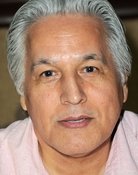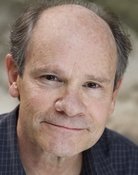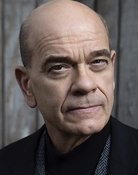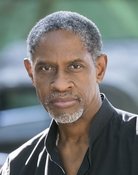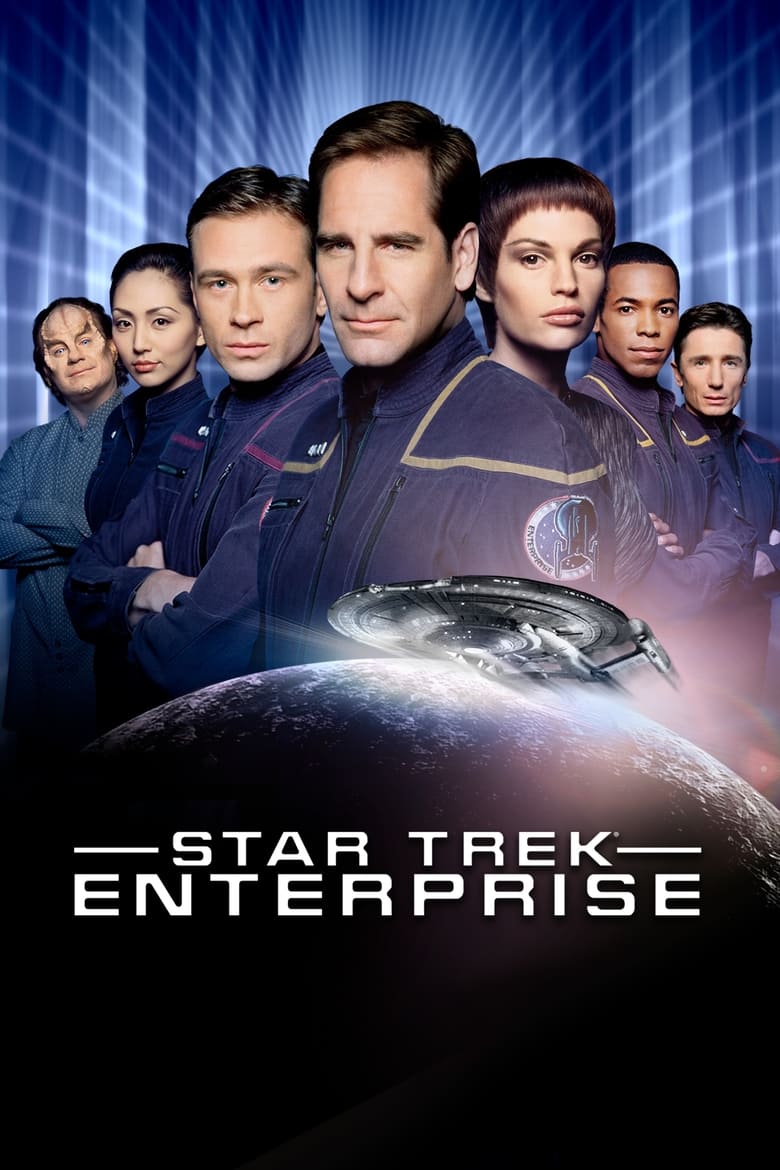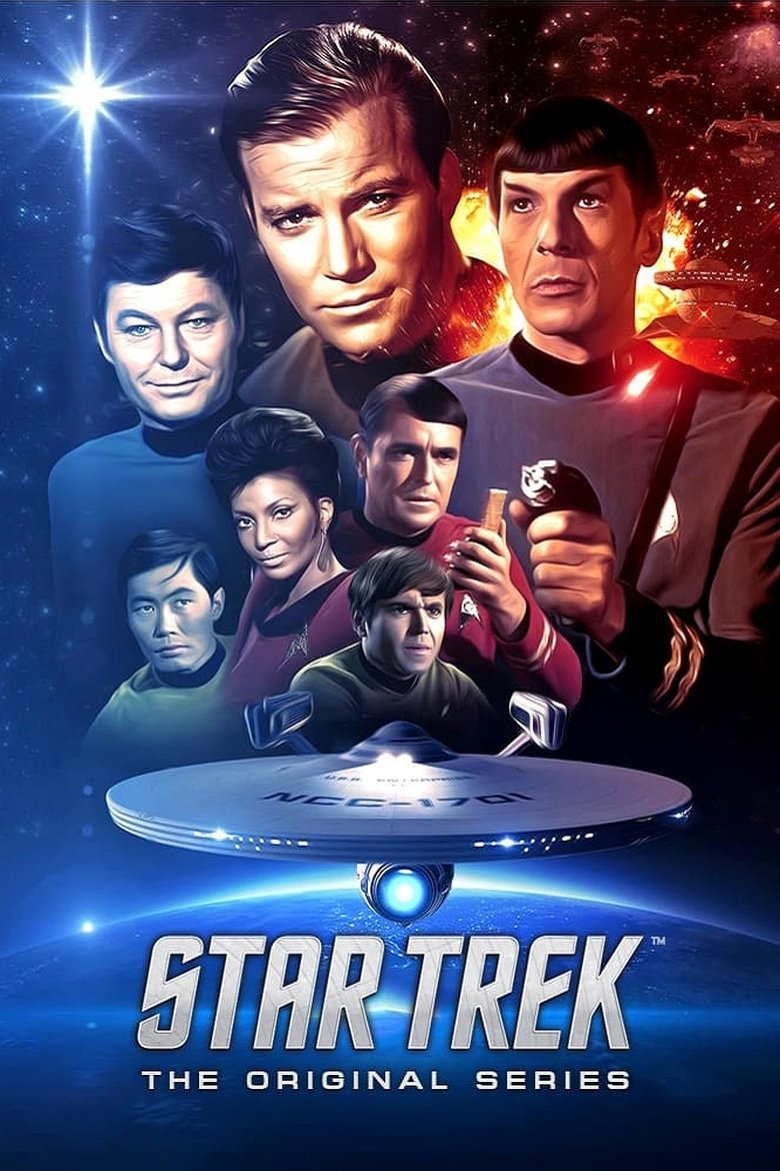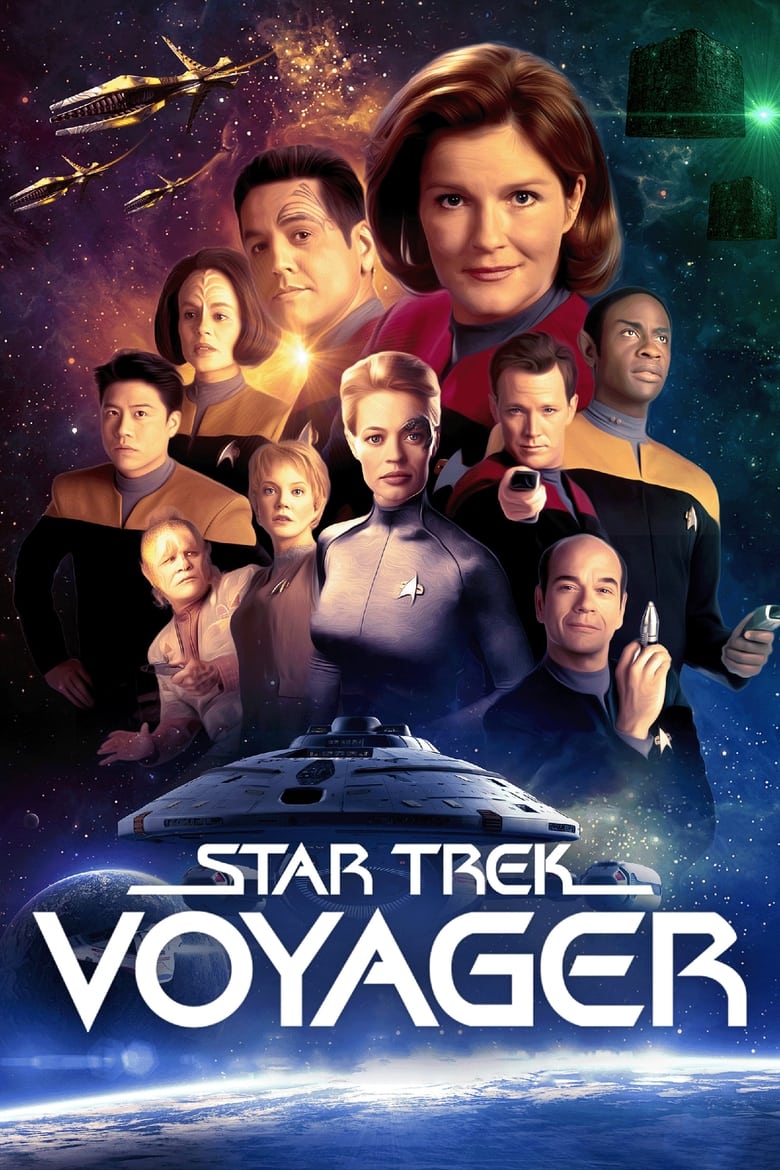
Star Trek: Voyager
UserScore
Key word
- time warp
- spacecraft
- hologram
- space travel
- galaxy
- space
- alien
- alien planet
- mission
- alien contact
- space opera
- speculative
- trapped in space
- meditative
- distant planet
- philosophical
- imaginative
- spaceship
- introspective
- serious
- exciting
- hilarious
- adventure
- bold
- compassionate
- complicated
- empathetic
- optimistic
Stars
Summary
-
Season 6
1999-09-22
The Voyager crew encounters Borg children and establishes long-range communications with Starfleet, while the Doctor becomes a musical celebrity.
-
Season 5
1998-10-14
Capt. Janeway and crew continue to try and find their way home, and Seven of Nine returns to the collective to confront the Borg queen.
-
Season 4
1997-09-03
On their long voyage back to Earth, Capt. Janeway and her spaceship crew do battle with Kazons, Borg, Cardassians and other galactic enemies.
-
Season 3
1996-09-04
As Capt. Janeway and her crew continue their journey home, they face many obstacles, including a time rip that sends them back to 20th-century Earth.
-
Season 2
1995-08-28
Capt. Janeway and her crew encounter the Kazon and other new Delta Quadrant enemies as they continue the long, perilous journey back to Earth.
-
Season 1
1995-01-16
Pulled to the far side of the galaxy, where the Federation is 75 years away at maximum warp speed, a Starfleet ship must cooperate with Maquis rebels to find a way home.
-
Specials
1995-01-09
Special installments of the series.
Where to Watch Live Streams | SafeShell VPN for Netflix, Sports & More
SafeShell VPN: How to Watch Streaming Services Securely Anywhere
Step 1
Step 2
Step 3
SafeShell VPN Support streaming service
*A separate streaming subscription may be required
FAQ
Is using a VPN for streaming legal?
With SafeShell VPN, you can securely access your streaming services while traveling, enjoy fast, private streaming, and stay compliant with content policies.
How does a VPN affect streaming?
It also lets you stream as if you were in another region, helping you access geo-restricted content and watch shows available only in specific countries — all with fast, private, and secure streaming.
How do l set up a VPN for streaming?
1. Download and install SafeShell VPN on your device, then sign up for an account.
2. Connect to a streaming-optimized server in your preferred country.
3. Open your streaming service, log in if needed, and enjoy your favorite shows securely from anywhere.
With SafeShell VPN, you get fast, private, and buffer-free streaming on all major platforms.
More Great Shows and Movies
Feedback to us and we will get back to you as soon as possible.
 Join Our Telegram
Join Our Telegram
Or Email Us: support@safeshellvpn.com
- Cross-platform compatibility across all platforms, up to 5 devices.
- Stable and seamless streaming unlocking experience, with ongoing updates to support apps and servers.
- Zero logs for maximizing privacy and data security protection.
Sign In Successful
Sign In Failed
Don't have an account?
Choose any method to create an account.
Sorry, no further details are available at the moment. Let us know if you need more!