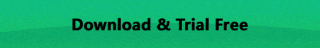Subway Surfers Unblocked on School Chromebook: Ultimate Guide
Many students love playing Subway Surfers on their Chromebook during break times. But often, school administrators block the game, making it unreachable through the school network. But in 2026, several effective methods exist to get Subway Surfers unblocked on school Chromebooks. If you're frustrated by firewall restrictions or page errors, there is a secure and private way to play: using a trusted VPN like SafeShell VPN. With SafeShell, you can unblock Subway Surfers safely, bypass network restrictions, and enjoy uninterrupted gameplay — all without compromising your privacy.

Read more:
Why Subway Surfers Is Often Blocked on School Chromebooks
Network Filters & DNS Blocking
Schools commonly use content filters and DNS blocking to restrict access to gaming, social, or streaming websites. These filters are applied at the network level, which means any device on the school Wi-Fi — including Chromebooks — may be prevented from reaching the game's servers.
Managed Chromebooks & Device Policies
Many districts configure Chromebooks as managed devices. Admins enforce policies through the Google Admin console to limit app installs and web access for safety and focus. Even if a Chromebook is in a student’s possession, institutional rules may still block gameplay.
Best Method: Use a VPN to Access Subway Surfers Unblocked on Chromebook
A reputable VPN creates a secure, encrypted tunnel between your Chromebook and the internet, masking your IP and preventing network-level filters from seeing your destination. This approach is far more reliable and private than proxies or DNS tricks.
What to Look for in a VPN for Gaming on Chromebook
- Low latency servers optimized for gaming
- No-logs policy to protect privacy
- Chrome OS support (Android app or Linux client)
- Obfuscation/stealth mode (useful if a school aggressively monitors VPN usage)
- Auto-reconnect & kill switch to prevent accidental exposure
Why SafeShell VPN Works Well on Chromebooks
SafeShell provides low-latency servers and streaming/gaming routes, a strict no-logs policy, Android support for Chromebooks with Google Play. For students seeking privacy and stability, SafeShell is a practical choice.
How to Play Subway Surfers Unblocked on a School Chromebook via SafeShell VPN
Follow these steps to install and configure SafeShell on most Chromebooks.
- Check Chromebook capabilities — open Settings → Apps to see if Google Play is enabled. If Play Store is available, you can install the Android app.
- Install SafeShell — open the Google Play Store, search for SafeShell VPN, and install the app.
- Log in or sign up — open the app and sign in with your SafeShell account. New users may be eligible for a free trial depending on current promotions.
- Select a server — pick a server close to your region or labeled for gaming to reduce latency.
- Connect the VPN — tap Connect and wait until the app shows an active connection.
- Open Subway Surfers — launch the game (web or Android version) and start playing. If it still shows blocked, clear the browser cache or restart the game app.
Other Ways to Access Subway Surfers Unblocked on Chromebook
1. Unblocked Gaming Websites
The simplest approach requires no downloads or technical knowledge. Several websites host browser versions of Subway Surfers that might slip past school restrictions:
- https://us-class.net/go/subwaysurfers.html
- https://ezclasswork.com/play/subway-surfers
- https://sites.google.com/view/unblockedgamesfwd/subway-surfers
- https://classroom-6x.io/game/subway-surfers-1/
- https://subwaysurfersgame.io/subway-surf-unblocked
These sites are regularly updated to stay ahead of school blocking software, making them a good first option to try.
2. Proxy Servers as Alternatives
If installing a VPN isn't possible, web proxies can help. Sites like KProxy allow you to enter gaming URLs and access them through their proxy servers. While not as reliable or secure as SafeShell VPN, they're a decent fallback option.
Steps to use a proxy:
- Visit a web proxy site like KProxy
- Enter the URL of a site hosting Subway Surfers
- Select a proxy server location
- Click the "Surf" or "Go" button
3. Mobile Hotspot Method
Sometimes the simplest solutions work best. If you have a smartphone with data:
- Enable mobile data on your phone
- Turn on the mobile hotspot feature
- Connect your Chromebook to this hotspot
- Play Subway Surfers without school network restrictions
The downside? This method uses your precious mobile data, which can add up quickly.
4. Chrome Extensions for Offline Play
The Chrome Web Store offers extensions that let you play Subway Surfers offline:
- Open Chrome Web Store
- Search for "Subway Surfers"
- Install a reputable extension
- Enjoy playing even without internet connection
Comparing VPN Solutions for Unblocking Subway Surfers
| VPN Service | Speed | Ease of Use | Security | Price | Works on Chromebook |
|---|---|---|---|---|---|
| SafeShell VPN | ⭐⭐⭐⭐⭐ | ⭐⭐⭐⭐⭐ | ⭐⭐⭐⭐⭐ | Flexible plans | Yes |
| Turbo VPN | ⭐⭐⭐ | ⭐⭐⭐⭐ | ⭐⭐⭐ | Free/Premium | Yes |
| Avira VPN | ⭐⭐⭐ | ⭐⭐⭐ | ⭐⭐⭐⭐ | Premium | Limited |
SafeShell VPN stands out with its optimized servers that don't compromise on speed—a crucial factor when you're trying to squeeze in a quick game during a short break. Nothing kills the fun faster than laggy gameplay when you're trying to beat your high score!
Game Modes in Subway Surfers
Once you've successfully unblocked Subway Surfers on your school Chromebook, you can enjoy all these game modes:
- Classic Endless Runner : The standard mode where you run indefinitely, collecting coins and avoiding obstacles
- Time Attack Challenge : Race against the clock to score as many points as possible
- Mission Mode : Complete specific tasks to unlock rewards
- World Tour : Explore different themed cities with unique obstacles and collectibles
- Character Quest : Unlock new characters with special abilities
- Multiplier Madness : Chain combos for massive score multipliers
Tips for Responsible Gaming at School
While we've shown you how to get Subway Surfers unblocked school chromebook, remember to game responsibly:
- Only play during appropriate breaks, not during class time
- Keep the volume muted to avoid disturbing others
- Be aware of screen visibility to avoid getting caught
- Don't share your methods with students who might abuse them
- Remember that your education comes first!
Alternative Games Similar to Subway Surfers
If you still can't get Subway Surfers working, these alternatives offer similar gameplay:
- Temple Run
- Angry Gran Run
- Om Nom Run
- Dino Run
- Minion Rush
Solutions: Subway Surfers Unblocked School Chromebook Glitch
Having trouble getting Subway Surfers unblocked on your school Chromebook? Here are some common issues and solutions:
- VPN Not Connecting : If SafeShell VPN won't connect, try switching server locations or restarting the app.
- Game Loading Slowly : This might be due to network congestion. SafeShell VPN's optimized servers can help overcome this issue.
- School Detecting VPN Usage : SafeShell VPN's stealth mode makes your VPN traffic look like regular browsing traffic.
- Chrome Extensions Blocked : Try using the web-based version through a VPN instead.
Final Thoughts
The cat-and-mouse game between students wanting to play Subway Surfers unblocked school chromebook and administrators trying to maintain a focused learning environment continues in 2025. While there are multiple ways to access the game, using a reliable VPN like SafeShell VPN provides the most consistent experience with the added benefit of protecting your privacy.
So next time you're sitting in the cafeteria with some free time, fire up SafeShell VPN, connect to a server, and see if you can beat that high score before the bell rings. The subway awaits, and with these methods, no school network can stop you from surfing!
FAQs: Subway Surfers on a School Chromebook
Q1. Is it safe to use a VPN on a school Chromebook?
Using a reputable VPN encrypts your traffic and improves privacy. However, bypassing school network rules may have disciplinary consequences — so be mindful of policies and use responsibly.
Q2. Will a VPN make the game lag?
If you connect to a low-latency server, performance impact is often minimal. SafeShell offers gaming-optimized servers to keep lag low.
Q3. What if my school blocks VPNs entirely?
Some schools use advanced filtering that blocks common VPN ports. SafeShell supports alternate ports and obfuscation; if VPNs are explicitly prohibited, follow school rules and consult administrators if appropriate.
Q4. Will using a VPN get me expelled?
Policies vary by school. Intentionally bypassing network controls may lead to discipline. Use discretion and adhere to your school’s policies.