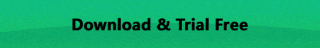SafeShell VPN: Complete IPv6 Support for Secure and Private Browsing
If you are serious about online privacy and security, you must be aware that a VPN is a must-have. However, here is the thing: not every VPN is going to address the IPv6 traffic the same way - and that can create a serious vulnerability in your online security. This review is a close look at SafeShell VPN, its effectiveness in IPv6 protection, and a discussion on how to make the most out of it. Let's break it down.

What Is an IPv6 Leak?
Definition of IPv6 Leak
An IPv6 leak is the result of your device or application accidentally transmitting IPv6 traffic outside the protective VPN tunnel. In simple words, you think you are using the VPN, your IPv4 traffic is directed by the tunnel; however, your IPv6 traffic slips outside of the tunnel and reveals your real address.
Why IPv6 Leaks Are a Privacy Risk
What this actually refers to is that your privacy is compromised. A user who uses a VPN will be expecting all traffic to be anonymised, but an IPv6 leak defeats that since it exposes your real IP (and maybe location) even when connected. It compromises the main objective of the VPN.
Since a significant number of networks these days are dual stack (IPv4 + IPv6), the lack of IPv6 protection is a significant blind spot.
Why IPv6 Leaks Happen

IPv6 Incompatibility with VPN Tunnels
A lot of VPN services started out supporting IPv4 only. Without full IPv6 tunnelling (or even blocking IPv6 traffic), IPv6 packets may bypass the tunnel.
IPv6 Default Settings in Operating Systems
Most modern operating systems support IPv6 by default or give preference to it where possible. If your VPN client or server is not capable of dealing with it, then that traffic is at risk.
Misconfigured VPN Clients
Although the provider may support IPv6, gaps may still exist due to misconfiguration, either on the application, operating system, or server sides. For example: split-tunnel configurations, misconfigured firewall rules, or disabled IPv6 protections.
How SafeShell VPN Prevents IPv6 Leaks
Let’s see how SafeShell VPN handles one of the most overlooked areas of VPN security: IPv6 leaks.
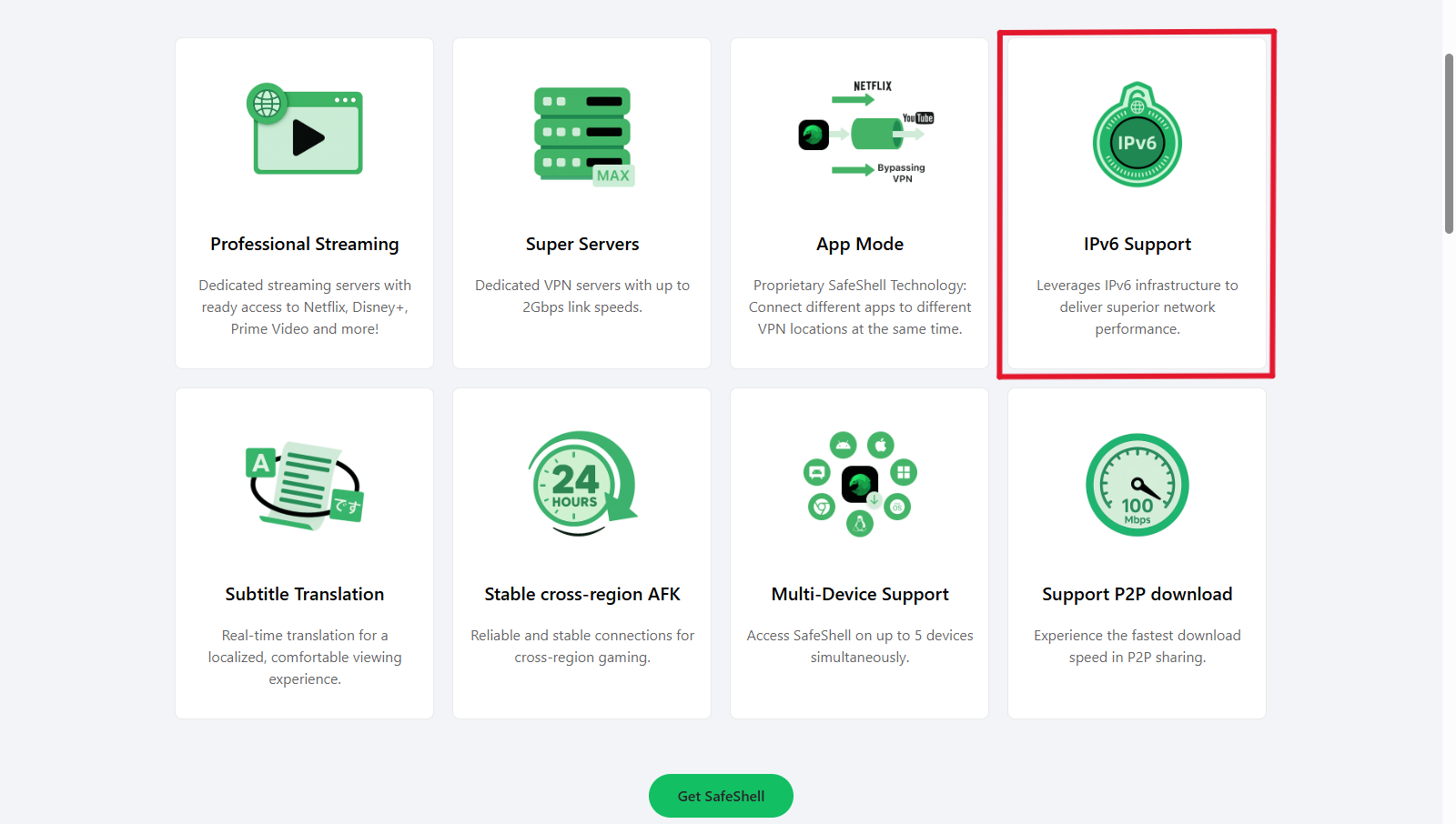
Native IPv6 Support
SafeShell VPN supports IPv6 traffic through its encrypted tunnel. It implies that your IPv4 and IPv6 connections are secured by the same secure layer - no exceptions, no gaps. In contrast to most older VPNs, which merely disable IPv6 to prevent leakage, SafeShell takes a smarter approach as it includes native IPv6 routing in its infrastructure.
Regardless of whether your network is linked to a modern ISP that assigns IPv6 addresses or a dual-stack network, SafeShell will guarantee that all packets of data are encrypted and anonymized before leaving your device. This native support will remove the possibility of the IPv6 traffic going over the tunnel and revealing your IP address.
IPv6 Leak Protection Feature
The IPv6 Leak Protection of SafeShell is a part and parcel of its ShellGuard security protocol. ShellGuard will automatically notice any effort to send data outside the VPN tunnel by your operating system or by apps, and automatically block it. This security runs at a system level - DNS queries, WebRTC requests, and any forms of IPv6 traffic.
This, in the real world, would imply that even in the event your network or device attempts to utilize IPv6 by default, SafeShell would intercept and provide a secure connection. You do not have to go to the trouble of setting up your system or turning off IPv6 manually, but SafeShell does it automatically on the fly. The outcome is a fully closed tunnel in which no data can escape- IPv4, IPv6, or otherwise.
Automatic Switching and Recovery
Among the causes of the IP leaks, the network changes can be identified as one of the most frequent ones. SafeShell VPN removes such risk using automatic switching and recovery technology. In case your connection drops or you switch networks, e.g., between Wi-Fi and mobile data, SafeShell pauses your internet access immediately, reconnects to the VPN, and recreates the tunnel without showing your actual IP.
This process is supported by the Kill Switch, which is always on and constantly monitors IPv6. These features combined make it impossible to have a vulnerability, even during unexpected interruptions.
This system was designed for cross-platform reliability, so the same level of security works on Windows, macOS, iOS, Android, Linux, and even smart TVs. In testing, SafeShell continued to provide complete IPv6 protection on network switches with no traffic leaks or DNS exposure.
How to Enable IPv6 Support in SafeShell VPN
Here’s how you’d typically activate or check IPv6 support or leak protection within SafeShell’s apps. Note: these steps can be slightly different according to the version, so treat this as a guideline.
Windows
- Install and launch SafeShell VPN.
- Click on Settings > Connection > Advanced Settings.
- Find an option that is called "IPv6 Support" or “IPv6 Leak Protection" (enable it).
- You can also turn on a setting of Auto-connect on untrusted WiFi, which means that you will never be vulnerable.
- After toggling the setting, reconnect the VPN so that it takes effect.
macOS
- Open SafeShell VPN, go to Preferences.
- Go to the Network or Advanced tab, find an IPv6 switch, or block IPv6 when enabled.
- Enable it and reconnect.
- To be extra safe, you can turn off IPv6 on the system level: System Preferences > Network > Advanced > TCP/IP > Configure IPv6 > Off.
Linux
- In SafeShell’s Linux app (or client), open Settings - Connection - IPv6.
- Toggle on Full IPv6 or Leak Protection.
- In the absence of a toggle, make sure that your distro IPv6 stack is either disabled or compelled into the VPN interface. (e.g., using sysctl settings or ip6tables).
- Reconnect and test.
How to Detect IPv6 Leaks
Using Online Tools
Turn on your VPN, open websites like test-ipv6.com or ipleak.net, and examine the results. If you see your actual IPv6 address (one that’s not the VPN server’s), you have a leak.
To do a comprehensive check-up, refer to the IPv4 section, IPv6 section, DNS server addresses, and WebRTC section. Any match with your original network means exposure.
What to Do if Your IP Is Exposed
Disconnect the VPN and verify your IP (IPv4 and IPv6).
Reconnect to SafeShell, re-run the tests.
If the leak persists:
- Make sure that drop-in features (kill switch, leak protection) are on in SafeShell.
- Turn off IPv6 manually in your OS level until it is supported.
- Send the leak report (screenshots + timestamp) to SafeShell support and ask them to provide some guidance.
Do not trust unknown WiFi until you are sure that the leak issue has been resolved, as your IPv6 traffic may be bypassing the VPN.
Conclusion
IPv6 leaks are a subtle but serious privacy risk. SafeShell VPN eradicates such a threat by supporting IPv6 natively, using leak protection, and automatic recovery features. SafeShell will secure all connections without additional configuration or compromise with proper installation and routine leak testing of every connection, both IPv4 and IPv6.
FAQs of IPv6 Support
Do I Need IPv6 Support if My Device Doesn’t Support IPv6?
When your ISP and devices are completely IPv4 and you are sure that no IPv6 traffic exists, then strict IPv6 support is not as important. However, networks are dual-stack these days, and you might not even see devices fall back to IPv6. In that case, it is better to select a VPN (such as SafeShell) that is IPv6-capable and makes the protection more efficient.
Do I Need to Configure a Firewall Manually?
No. The IPv6 IP leak Protection features and kill switch of SafeShell VPN have firewall-based protection. The client blocks any unprotected traffic automatically, which may put your system outside the tunnel.
Who to Contact If Issues Occur
If there are any leaks or problems with connections, refer to the support team of the SafeShell to their official email (support@safeshellvpn.com) or Telegram channel (@safeshellvpn).