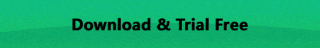How to Unblock OnlyFans in 2025 Safely | Private Access Guide
In 2025, access to OnlyFans is still restricted in many places due to network rules, workplace firewalls, regional limitations, and platform policies. Whether you're a creator managing subscriptions or a viewer supporting your favorite content, getting OnlyFans unblocked safely and privately has become essential.
Many users find that OnlyFans won't load at work, in school networks, or in countries with digital content filtering. In other cases, ISPs throttle or block access — leading to blank pages, errors, or constant loading screens.
To keep your browsing private and ensure smooth access, using a trusted privacy tool like SafeShell VPN helps encrypt your traffic, protect your identity, and give you seamless access to OnlyFans anywhere in the world.
Read more:
- Unblocked Porn: How to Access Porn Sites Safely in 2025
- How to Unblock xHamster: Ultimate Guide in 2025
Why OnlyFans Gets Blocked
OnlyFans has grown exponentially, now hosting over 220 million subscribers and 3 million creators as of 2025. With this popularity comes increased scrutiny and various reasons why you might find yourself unable to access the platform:
- Geographical restrictions : Many countries including China, Russia, Turkey, and several Middle Eastern nations have banned OnlyFans entirely
- Network limitations : Schools, workplaces, and public Wi-Fi often block access to adult content platforms
- IP bans : Violations of OnlyFans' terms of service can result in your IP address being blocked
- Creator-specific blocks : Individual creators can restrict certain users from accessing their content
- School & workplace firewall rules: Many educational institutions and workplaces implement strict firewall rules that block access to certain websites
- Browser safety or parental control settings: Many parents use browser safety features or parental control settings to restrict access to explicit content on the internet
In most cases, the block has nothing to do with your account — it's network-level filtering.
Traditional Unblocking OnlyFans Methods
Many users immediately turn to VPNs when facing blocks. While VPNs can work, they come with significant drawbacks:
- They operate at the OS level, affecting all your internet traffic
- Many streaming platforms actively detect and block VPN connections
- Connection speeds can suffer dramatically
- Some VPNs collect and sell your browsing data
Creating a new account might seem like an easy solution, but without changing your IP address, OnlyFans will likely recognize and block you again. It's like trying to sneak into a club through the front door after being kicked out – not the smartest approach.
Best Way to Unblock OnlyFans — SafeShell VPN
After testing numerous solutions, SafeShell VPN has proven to be the most reliable option for unblocking OnlyFans in 2025. Here's why it's a game-changer:
1. Optimized for Content Streaming
SafeShell VPN was built specifically with streaming platforms in mind. Unlike general-purpose VPNs, it offers:
- Ultra-fast speeds : Say goodbye to buffering and low-quality streams
- Specialized servers : Optimized specifically for content platforms like OnlyFans
- App Mode feature : Allows you to access multiple regions simultaneously
2. Superior Privacy Protection
When accessing adult content, privacy is paramount. SafeShell VPN provides:
- ShellGuard protocol : Proprietary encryption that keeps your browsing completely private
- No-logs policy : Your activities are never recorded or monitored
- IP masking : Effectively hides your real location from OnlyFans servers
3. User-Friendly Experience
Getting OnlyFans unblocked shouldn't require a computer science degree:
- One-click connection : Connect to the optimal server with a single tap
- Cross-platform compatibility : Works seamlessly on Windows, macOS, iOS, Android, and more
- 24/7 support : Help is always available if you encounter any issues
4. Access Popular Porn Sites Safely
How to Unblock OnlyFans with SafeShell VPN: Step-by-Step Guide
SafeShell VPN is optimized for global access with fast servers and advanced privacy protection — ensuring smooth browsing without lag or exposure.
🛡️ Tip: Choose a server in a country where OnlyFans is fully accessible for best performance.
Follow these simple steps to get OnlyFans unblocked in minutes:
Step 1: Sign Up for SafeShell VPN
Visit the SafeShell VPN website and choose a subscription plan. They offer a flexible free trial if you want to test it first.
Step 2: Download and Install
Download the SafeShell VPN app for your device. The installation process is straightforward and takes less than a minute.
Step 3: Connect to a Server
Open the app and select a server in a country where OnlyFans is accessible (the US or UK servers typically work best).
Step 4: Access OnlyFans
With SafeShell VPN running, simply visit OnlyFans in your browser or open the OnlyFans app. You should now have full access to the platform and all your subscriptions.
As one satisfied user commented, "I tried three different VPNs before finding SafeShell. It's the only one that consistently works with OnlyFans and doesn't kill my connection speed. Worth every penny!"
Alternative Methods to Unblock OnlyFans
While SafeShell VPN offers the most comprehensive solution, there are other methods worth considering:
1. Proxy Servers
Proxies work at the application level rather than the OS level, making them more efficient for specific websites:
Pros:
- Can be more affordable than VPNs
- Work specifically for browser traffic
Cons:
- Less secure than VPNs
- Often slower and less reliable
- Many free proxies sell your data
2. Changing Your IP Address
Sometimes simply changing your IP address can help:
- Reset your router (sometimes ISPs assign a new IP)
- Switch from Wi-Fi to mobile data
- Contact your ISP to request a new IP address
This approach works best for temporary blocks but isn't reliable for persistent restrictions.
3. Contacting OnlyFans Support
If you believe you've been blocked unfairly, reaching out to OnlyFans support might resolve the issue:
- Create a support ticket explaining your situation
- Provide any relevant details about account access issues
- Be patient – response times can vary
Keeping Your OnlyFans Access Secure
Once you've successfully unblocked OnlyFans, follow these best practices to maintain access:
- Keep your SafeShell VPN subscription active to prevent future blocks
- Be careful about sharing your account details with others
- Follow OnlyFans terms of service to avoid getting banned again
- Use unique passwords and enable two-factor authentication when possible
Additional Tips for Smooth & Private Access OnlyFans
| Issue | Recommended Fix |
|---|---|
| xHamster / OnlyFans / Xvideos won’t load | Switch to another secure VPN server (try a streaming-optimized or less-loaded node). |
| Slow streaming or page loading | Connect to streaming-optimized locations or choose a geographically closer server. |
| Mobile site issues | Clear browser cache and cookies, or use private/incognito mode; try the desktop site if problems persist. |
| Public Wi-Fi content blocked | Turn on your VPN before opening the site — avoid using unsecured networks without a VPN. |
| Frequent captcha pages | Change server or enable private DNS (if available); clear cookies and try again. |
| Videos not playing in HD | Choose a server closer to the content source and ensure your connection isn't capped by ISP or local network. |
The Bottom Line: Why SafeShell VPN is Your Best Bet
Accessing OnlyFans shouldn’t be complicated — and with the right privacy tools, it doesn’t have to be. A secure VPN connection ensures you can enjoy or manage content privately, securely, and without network limitations.
If you need fast, private, and reliable access to OnlyFans, try SafeShell VPN to unlock full freedom online.
Don't waste time with half-measures that leave you vulnerable or frustrated. Get SafeShell VPN and enjoy OnlyFans the way it was meant to be experienced – without restrictions and with complete privacy.
FAQ About Unblocking OnlyFans
Q1: Will using SafeShell VPN affect my OnlyFans account?
A: No, using SafeShell VPN simply changes your apparent location and IP address. Your account remains exactly the same.
Q2: Is it legal to use a VPN to access OnlyFans?
A: In most countries, using a VPN is completely legal. However, you should always follow the laws of your specific country regarding both VPN usage and adult content access.
Q3: Can I use SafeShell VPN on multiple devices?
A: Yes, SafeShell VPN allows connections on up to five devices simultaneously with a single subscription.
Q4: Will SafeShell VPN slow down my internet connection?
A: Unlike many VPNs, SafeShell is optimized for streaming with minimal speed reduction. Most users report negligible speed differences when connected.
Q5: What if SafeShell VPN doesn't work for me?
A: SafeShell VPN offers a money-back guarantee, so you can try it risk-free. Their customer support team is also available 24/7 to help troubleshoot any issues.