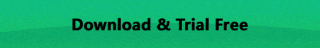New X Location Feature Raised Concerns About User Privacy Breaches
X (formerly Twitter) has recently rolled out a new "About this account" section that displays an account's general operating region, possible use of a VPN, and other contextual details such as creation date. The feature triggered an immediate wave of attention across the platform as users noticed unexpected changes to their displayed country or region. While some praised the move as an effort toward greater transparency, others voiced strong privacy and safety concerns.
Below is a clear breakdown of what is happening, why it matters, and what users can do—especially if they rely on public Wi-Fi, remote work networks, or multi-device environments.
Quick Solution: Unlock seamless security and privacy with SafeShell VPN—now available for free to X app users! Protect your online presence today!

What is New X Location Feature
Over the past several days, X introduced the "About this account" panel to a wide range of profiles. The section shows:
- The country or region where an account is "primarily active"
- A note if the user "may be using a VPN"
- Account creation date and public profile changes
Shortly after the feature appeared, many users began sharing screenshots showing location labels that did not match their publicly stated location. X later acknowledged that the rollout had "rough edges" and made several rapid adjustments—such as clarifying that VPN usage, corporate networks, and travel may affect the displayed region.
Why It Sparked Immediate Controversy
The core tension lies between transparency and privacy.
Supporters say the feature:
- Helps identify coordinated campaigns
- Reveals when an account's activity doesn't match its claimed origin
- Adds broader contextual signals for evaluating credibility
Critics argue that it:
- May endanger journalists, activists, or users in sensitive regions
- Can mislabel accounts due to VPNs, proxies, workplace networks, or remote team management
- Creates confusion when location changes unexpectedly or inaccurately
Many experts stressed that an "account region" is not the same as a real-world identity. The label often reflects IP routing, corporate networks, or security tools rather than a person's true location.
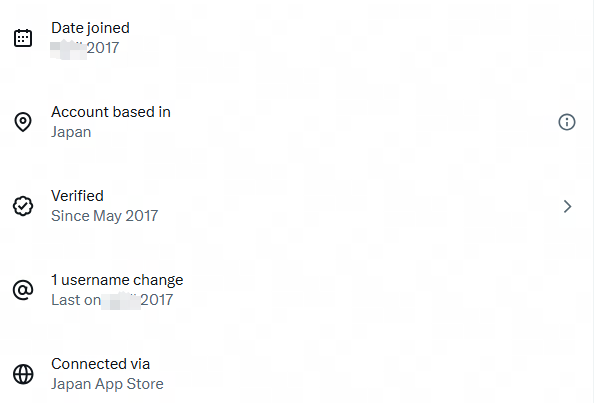
Common Causes of X Location Mismatch
The new feature relies heavily on network signals rather than user-provided information. As a result, several everyday situations can trigger unexpected region labels:
- Using café, airport, hotel, or public Wi-Fi
- Traveling abroad or working across time zones
- Logging in through office networks, cloud environments, or team management tools
- Using a VPN for privacy, encrypted connections, or work purposes
For many people—especially those who work remotely or use multiple devices—it is normal for IP routes to change. X's addition of "may be using a VPN" aims to reduce misinterpretations caused by such network variations.
What This Means for Everyday Users
While the feature does not expose precise IP addresses or street-level data, it does highlight how your network environment affects what X shows publicly. A few takeaways:
- The displayed region is not always a reflection of your true physical location
- Switching between networks (home, office, hotspot) may trigger updates
- Using shared networks or unsecured Wi-Fi can create both privacy and stability risks
- High-risk users should be especially mindful of their digital footprint
Most importantly, the feature underscores a broader reality: your network path is increasingly part of your online identity.
How to Protect Your X Privacy and Stabilize Your Connection
Here are practical actions users can take today:
1. Check your X settings
- Open the "About this account" section
- Review login history and remove unfamiliar devices
- Revoke old third-party app permissions
2. Be cautious with public or shared networks
Unsecured Wi-Fi remains one of the most common sources of data risks, interception attempts, and unexpected routing issues that can affect how platforms interpret your location.
3. Use a secure, trusted VPN for safer connections
A reputable VPN helps by:
- Encrypting your internet traffic on public or unstable networks
- Reducing exposure to third-party monitoring
- Providing a more stable, consistent connection path across devices
- Minimizing accidental shifts in how platforms infer your region
SafeShell VPN, for example, focuses on secure encrypted transmission and reliable connectivity across Windows, macOS, iOS, Android, and other major platforms. It is particularly useful for users who often work remotely, switch networks frequently, or rely on public Wi-Fi during travel.
How to Use SafeShell VPN to Protect Your Location Privacy on X
Follow these short, practical steps to keep your network path private and maintain a stable connection while using X.
- Download and install SafeShell VPN
Get the app from the official SafeShell website or your device's app store and complete installation. - Sign in to your SafeShell account
Open the app and log in, or create a new account if you don't have one yet. - Tap "Connect" to enable encrypted protection
Use the app's recommended server for a stable and secure connection. - Keep SafeShell VPN active while using X
Leave the VPN running to ensure your traffic stays encrypted and to reduce unexpected network routing changes. - Enable Auto-Connect on public or unknown networks
Turn on the Auto-Connect (or Auto-Secure) option so the app secures your connection automatically on cafés, airports, hotels, and other untrusted Wi-Fi. - Check the connection status before posting or browsing
Verify the VPN shows as connected and the app displays the active server before you share sensitive info or perform account management.
Final Thoughts
X's new account region display marks a significant step in the platform's push for transparency. But it also highlights how complex modern internet usage has become—especially for people who travel, work remotely, or use multiple network environments.
As platforms introduce more contextual signals, users need to stay proactive in protecting their privacy and ensuring network security. Tools like encrypted connections, device hygiene, and secure VPN usage can help maintain both stability and peace of mind in an increasingly public online world. SafeShell VPN is now offering X users a limited-time free trial. Don't miss this opportunity!