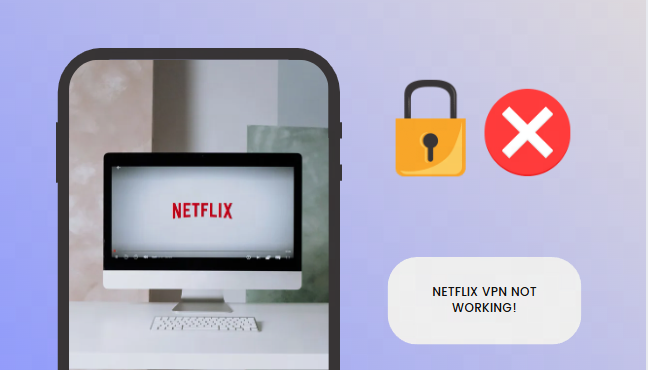Many Netflix enthusiasts have likely encountered this issue: when they are about to watch their favorite show, they receive an error message from Netflix "You seem to be using a VPN or proxy. Please turn off any of theseservices and try again."
VPN tools have become mainstream in people's daily lives, and Netflix VPN is no exception. This article explores the reasons behind VPN failures on Netflix and offers 10 solutions to help you resolve the issue of "Netflix VPN Not Working".
Part 1. Why Netflix VPN Might Not Be Working
Before exploring solutions to the issue of "Netflix VPN Not Working," let's first understand the possible reasons behind this problem.
1. Increased VPN Detection Measures
Netflix continuously upgrades its technology to detect and block VPN servers. The platform employs advanced algorithms to identify IP addresses associated with VPN services. When it detects a large number of connections coming from the same IP address, Netflix often flags this as VPN usage and blocks access. This constant cat-and-mouse game between Netflix and VPN providers is a primary reason why your VPN might suddenly stop working with Netflix.
2. IP Address Blacklisting
One of the most straightforward methods Netflix uses to prevent VPN access is by blacklisting known VPN IP addresses. VPN services typically have a range of IP addresses they assign to users. Once Netflix identifies an IP address belonging to a VPN service, it can block that address, rendering the VPN ineffective for accessing geo-blocked content. This blacklisting can happen frequently, leading to a continuous need for VPN providers to update their IP address pools.
3. Outdated VPN Software
An often overlooked reason for a Netflix VPN not working is outdated VPN software. VPN technology evolves rapidly, and keeping your VPN application updated is crucial for maintaining access to services like Netflix. Outdated software might not be equipped with the latest technologies to effectively bypass Netflix's detection mechanisms, leading to unsuccessful attempts to access content.
Part 2. 10 Solutions to Fix a VPN Not Working with Netflix
In response to the various reasons that may cause Netflix VPN to not work properly, we can take the following effective measures accordingly.
1. Choose a Stable and Reliable Netflix VPN
The efficiency of a VPN in bypassing Netflix’s restrictions heavily depends on its ability to stay ahead of Netflix’s detection mechanisms. Opt for VPN providers that frequently update their server IPs and have dedicated resources for streaming services.
SafeShell VPN emerges as the top selection for Netflix VPN, enhancing your viewing experience significantly. Boasting a global network of fast streaming servers, it can break down geographical limitations and provide boundless bandwidth, ensuring smooth access to quick, premium streaming content. Exclusive "ShellGuard" VPN protocol utilizes cutting-edge encryption methods, ensuring your rapid internet activities are safeguarded and your privacy is preserved.

2. Regularly Update VPN Software
VPN providers regularly issue updates to fix bugs, boost security, and enhance performance. An update may resolve an issue that was preventing the VPN from functioning with Netflix, or the provider may have improved its ability to bypass restrictions.
Visit your provider's official website to download the latest version that is compatible with your device. Most providers also offer tutorials to assist you with the installation and setup process if you need assistance. For example, if you're using SafeShell VPN on a smartphone, you can get the latest version from the official app store.
3. Experiment with Different Servers
At times, the issue may stem from the specific server you are using. As previously noted, Netflix actively identifies and blocks IP addresses linked to VPNs. If you happen to be connected to a server with a blocked IP address, you won't be able to access content on the platform.
By switching to a different server, you enhance your chances of connecting to one that Netflix hasn’t recognized yet. This highlights the importance of choosing a Virtual Private Network with a vast network of servers. SafeShell VPN has multiple streaming servers, giving you more options when using Netflix.
4. Clear Browser Cache and Cookies
Cached data and cookies can occasionally disrupt your connection, making it easier for Netflix to detect your actual location. To resolve this, clear your cache and cookies, then restart your browser or app and give it another try.
5. Try a Different Browser
Sometimes, switching to a different browser can make all the difference. Consider opening Netflix on an alternative browser to the one you usually use. We found that Brave, Chrome, and Firefox performed the best.
6. Split Tunneling Feature
Use the split tunneling feature if your VPN offers it. This allows you to route only your Netflix traffic through the VPN while accessing other websites directly, reducing the load on the VPN connection and minimizing detection risk.
Tunneling protocols determine the methods used to encrypt and transmit your data between your device and the VPN server. These protocols vary in terms of security, speed, and compatibility with different platforms, which means that some may work better with streaming services than others.
7. Disable IPv6
This method can be hit or miss—there’s no guarantee it will work every time, but it’s worth a try if other solutions haven’t helped. Keep in mind that disabling IPv6 may lead to issues with some other platforms or websites.
Here’s a quick guide on how to disable IPv6 on various devices:
For macOS:
① Open System Settings and select Network.
② Click on Wi-Fi, then select Advanced for your connected Wi-Fi network.
③ Go to the TCP/IP tab. In the drop-down menu next to Configure IPv6, choose Link-Local Only.
For Windows 10 & 11:
① Search for and open Settings from the Search bar. Select Network & Internet.
② Scroll down to Advanced Network Settings and click on Change Adapter Options.
③ Locate the adapter you’re using (Ethernet or Wi-Fi), right-click on it, and select Properties.
④ Find Internet Protocol Version 6 (TCP/IPv6) and uncheck the box.
8. Purchase a Dedicated or Residential IP Address
Most commercial VPN providers use shared IP addresses, meaning multiple users are assigned the same IP. While this approach enhances user privacy, it increases the likelihood that Netflix will flag shared IPs due to excessive use.
Fortunately, some providers offer dedicated IP addresses as an optional feature. By opting for this, you receive an IP address that is exclusively yours, eliminating the need to share it with other users. Additionally, using residential IPs, which resemble genuine home connections, can further improve your chances. Unlike typical data center IPs, residential IPs appear more authentic to Netflix, resulting in a lower risk of being recognized and blocked.
9. Consult VPN Customer Support
At least one of the solutions mentioned above should resolve the issue. However, if you've tried them all and your VPN still isn’t working with Netflix, it's time to reach out to your provider's customer support as a final option.
Don’t underestimate the value of customer support. Good VPN providers have knowledgeable support teams that can offer server recommendations and other tips for accessing Netflix. During this process, you may find out the current status of your provider's unblocking capabilities. It’s possible that the VPN no longer operates with Netflix. Conversely, customer support may recommend specific server locations that are optimized for streaming or provide alternative configurations to improve your experience.
10. Consider Smart DNS Services
As an alternative to VPNs, Smart DNS services can help you access geo-blocked content without encrypting your data, which might avoid detection by Netflix’s filters.
The most effective VPNs for accessing Netflix often utilize their own DNS servers, such as SafeShell VPN. A quick Google search can help you determine whether a VPN offers its own DNS servers. If it doesn’t, it may be a good idea to consider switching to a different VPN provider.
Final Thoughts
While encountering a "Netflix VPN not working" issue can be frustrating, it's usually a temporary setback. By understanding the reasons behind these challenges and implementing the solutions outlined above, you can enhance your streaming experience and enjoy unrestricted access to Netflix's vast library of content. SafeShell VPN stands out among Netflix VPNs for its superior streaming unblocking capabilities. If you're looking for a secure and stable VPN, it is a highly cost-effective option.