Hulu not working with a VPN? [Fix in 2025]
Hulu has taken extreme measures to ban VPNs and uphold its commitments to content licensing agreements, allowing its programs to be viewed solely within the US and Japan.
However, these restrictions often make it difficult for users from other regions to enjoy their favorite Hulu shows and movies. Hulu's system is very advanced, able to detect and block VPNs by checking blacklisted IP addresses and watching out for IP or DNS leaks. Hulu tends to block VPN connections if you've had problems with them using a VPN because your VPN doesn't likely have the ability to bypass the restrictions. Luckily, SafeShell VPN is a trustworthy answer with robust unblocking software, a mass network of servers, and top-class features that guarantee you get to Hulu no matter where you are.
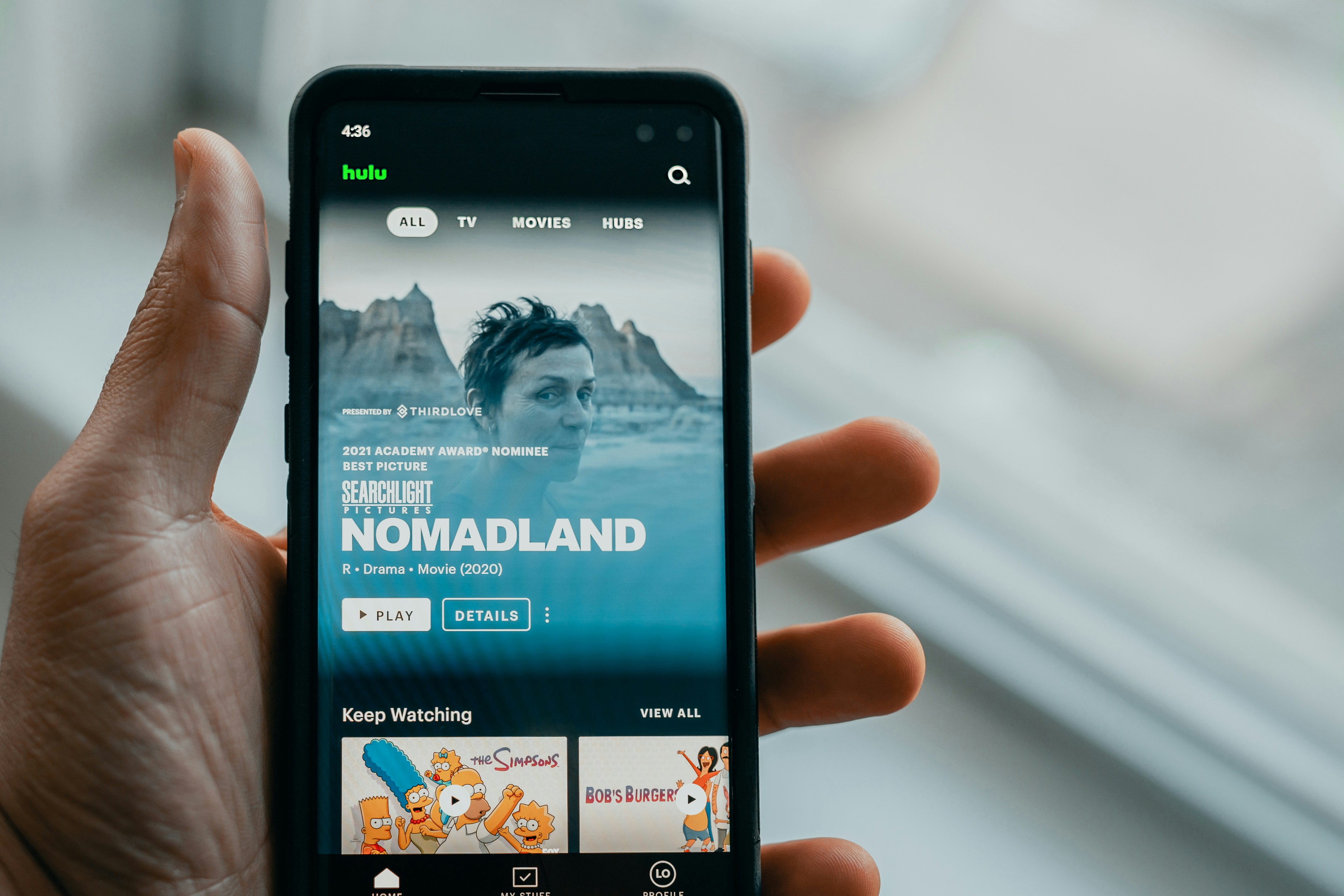
Reasons Hulu Might Not Work with a VPN
Hulu has designed a strong VPN detection mechanism that enforces its restrictions accurately. It watches IP addresses to see who uses VPN services frequently and blacklists those IPs. In addition to that, Hulu's detection system is able to detect IP or DNS leaks, which identify the user's true geography location and whether a user is connected to a VPN or not.
Reasons Why Your VPN Doesn't Work with Hulu
- Poor Unblocking Capabilities for Weak VPNs – Not all VPNs will allow you to bypass Hulu's restrictions. Often, outdated technologies and fewer resources on servers make VPNs fail to disguise your location.
- Reusing IP Addresses – Several VPNs give the same IP address to multiple users. In this way, Hulu is able to easily find and blacklist such IPs so that it can deny the users their access to its content.
- Connecting to the wrong server locations. – The content offered by Hulu is mainly available in the US and Japan. If you connect to servers outside these regions, you will no longer be able to access its library. For seamless streaming, make sure you always connect to a US or Japan server for VPN.
- IP and Device Location Mismatch – Hulu can catch on to the mismatch between the physical location from which your device is acting and the address to which it has been given by VPN. To avoid this, ensure your device's location setting syncs with your VPN server location.
- Browser Cookies and Cached data. – Your real location is stored in your browser as cookies and cached data. With this data, Hulu can even detect inconsistencies if a VPN is in use. Clearing cookies and cache of your browser will help in fixing this issue.
- IP and DNS Leaks – While as you use a VPN, your location is hidden, but your router leaks IP or DNS, which will make it clear to Hulu that you are using a VPN. However, opting for a premium VPN with leak prevention features and a kill switch, like SafeShell VPN, ensures that you won't be detected.
Top VPNs to be used with Hulu in 2025.
SafeShell VPN
If you are looking to stream Hulu in 2025, then SafeShell VPN comes out on top among the best Hulu VPNs for streaming Hulu due to its unparalleled reliability and comprehensive, advanced features, which are powerful enough to defeat Hulu's geo-restrictions. SafeShell boasts an extensive server network and state-of-the-art tech that makes for a smooth watching experience, as users can watch Hulu in UHD or even in 4k without any interruptions. It doesn't matter if you're in the US, Japan, or anywhere else; SafeShell VPN delivers unmatched performance, so you never get interrupted when streaming with Hulu.

Key Features of SafeShell VPN
- 10,000+ Servers Worldwide – SafeShell has more than 1,970 servers in the US, and more than 130 servers in Japan, which means no matter if you log on at 3 am, or 9 pm, you're guaranteed to have the ability to access Hulu's entire library of content.
- Advanced ShellGuard Protocol – Broadband services that deliver up to 90% of your original internet speed, lag-free 4k streaming.
- App Mode – It allows streaming from different server locations at the same time to give responsive and better suitability for users who have different streaming needs.
Performance Highlights
- Seamless Hulu Access – Connecting with a SafeShell US or Japan server will allow you to unlock the entire Hulu library instantly by bypassing all the Hulu restrictions. SafeShell will make sure you stream Hulu's basic plan or Hulu + Live TV without any interruptions.
- 4k Streaming Without Buffering – SafeShell uses servers designed specifically for streaming so that there are never buffering issues. In tests, they consistently maintained the high quality of video playback even during busy times.
- Compatibility with Live TV and Sports – Hulu + Live TV performs very well with SafeShell, and the little things like no connection drops or speed throttling while streaming live sports events (such as NFL Sunday Night Football), popular TV series, and movies are excelled by it.
- Unmatched Speed and Stability – The fastest connection speeds in comparison to competitors means SafeShell VPN is a reliable and smooth streaming VPN. Its ShellGuard protocol minimizes speed loss even on the other side of the country.
How to Fix Hulu Not Working with a VPN
If Hulu isn't working with your VPN, there are most likely two reasons: Hulu's advance geo-blocks measures, or your VPN set up isn't right. The good news is that there are some ways to fix the problem and get back to watching Hulu's content.
Quick Troubleshooting Tips
- Connect to different US servers. – Hulu actively prevents access to its content by IP addresses belonging to VPNs. If one US server doesn't work, switch to a different US server offered by VPN. Therefore, SafeShell premium VPNs offer many US servers to ensure that access won't ever be interrupted.
- Resolving IP and DNS Leaks – IP and DNS leaks can, in some instances, expose your real location (and, consequently, make it simpler for Hulu to find out that you're using a VPN). To do this, keep your VPN with built-in leak prevention tools such as SafeShell's kill switch.
- Delete All Clear Browser Cache and Cookies – Hulu can use browser cookies and cache to find location data, which it can then use to block your access. So, regularly clear your browser's cache and cookies.
- Disable IPv6 – Hulu can detect that you're using a VPN for a common reason. Enabling IPv6 prevents all internet traffic from being routed directly, and if it's disabled on your device, all internet traffic will pass through a VPN.
- Switch VPN Protocols – Many VPNs offer you many protocols (or services) that balance out speed, security, and unblocking capabilities. So, if your current protocol isn't holding up, switch to one of the more solid protocols like WireGuard or maybe even OpenVPN. Specifically, Hulu's restrictions are easily bypassed using SafeShell VPN's ShellGuard protocol.
- Restart Streaming Devices – In some cases, a simple restart will resolve connectivity issues. If you can't access Hulu, restart your device, reconnect to a US server on your VPN, and try to access Hulu again.
- You contact the VPN's Support Team – If things don't improve, contact your VPN provider's customer support team. They can also help resolve particular issues or change settings for the best Hulu access. Particularly expert in solving challenges with Hulu, SafetyShell's professional support team is very responsive.
FAQs About Hulu VPN
- Why does Hulu produce an error in its proxy? – To enforce the geo-restrictions and protect licensing deals, Hulu detects and blocks IPs for VPNs they associate with. This error often occurs because of Blacklisted IPs or leaks.
- Can Smart DNS fix Hulu's proxy error code? – While Smart DNS can help to get around geo restrictions, it doesn’t give complete protection against Hulu’s detection methods.
- Is SafeShell VPN good for watching Hulu? – Yes. SafeShell is highly recommended because of its network of reliable servers that bypass Hulu's geo-blocking, and it offers excellent speed for uninterrupted streaming of live events and HD shows on Hulu.
Verdict
If you want to access Hulu using a VPN, it's challenging, as it's highly geo-restricted. With a reliable VPN, such as SafeShell, these hurdles are nullified, with unrivaled unblocking powers that rival other VPNs, the speediest servers, and the greatest privacy protection available. The ability to access and stream Hulu in 2025 has never been so crucial as it is today, and SafeShell VPN brings the best VPN service that solves Hulu-related common issues like troubleshooting, errors, and buffering and ensures barrier-free access to your favorite shows. Enjoy unrestricted access to your favorite Hulu shows and movies whenever and wherever you are with SafeShell VPN.



