Roblox has established itself as a cornerstone of the gaming community, offering an expansive universe where creativity and gameplay merge seamlessly. It’s a place where players can dive into countless worlds, each offering unique experiences. However, a common hurdle that many players face is dealing with high ping on Roblox, which can significantly hinder the gaming experience. Understanding and addressing this issue is crucial for anyone looking to enjoy Roblox to its fullest.

Why Is My Ping So High in Roblox?
Ping, in the context of online gaming, refers to the network latency between a player's computer and the game server. A high ping means there is a longer delay in the communication, which can lead to lagging movements, delayed actions, and an overall frustrating gaming experience. Several factors can contribute to why your ping is so high in Roblox:
- Internet Connection: The speed and stability of your internet connection play a critical role. Slower or unstable connections lead to higher ping.
- Distance to Server: The physical distance between your device and Roblox's servers can affect ping. The further the data has to travel, the longer it takes.
- Wi-Fi Interference: Playing on Wi-Fi, especially if the signal is weak or there's a lot of interference, can increase ping.
- Background Applications: Applications running in the background, especially those using internet bandwidth, can also increase ping.
How to Reduce Your Roblox Ping?
Solving high ping issues in Roblox can significantly improve your gameplay, making your online adventures smoother and more enjoyable. Here are some effective strategies on how to fix high ping in Roblox:
1. Use a Gaming VPN
A Gaming VPN can be a powerful tool in reducing ping. By routing your internet connection through a server closer to the Roblox servers, a VPN can decrease the time it takes for data to travel back and forth. However, it's crucial to choose a VPN that is optimized for gaming to avoid adding additional latency.
Using a trusted VPN service such as SafeShell VPN can help reduce lag and enhance your gaming experience for smoother gameplay.
SafeShell VPN Features:
- Connect Up to 5 Devices: Now supports macOS, iOS, Android, Apple TV, Android TV, Apple Vision Pro.
- Rich server resources: Support global servers, free choice of high-speed lines.
- Lightning-Fast Speeds: Troubleshoot various network issues including reducing ping and minimizing packet loss.
- Top-Level Security: Proprietary "ShellGuard" VPN protocol to protect your private browsing.
- Customer Support: Online customer service responds quickly, providing you with timely support.
Here's how to use SafeShell VPN to enhance your Roblox experience:
Step 1: Download and install SafeShell VPN on your PC.
Step 2: Open SafeShell VPN and connect to a server that offers the best speed and stability for your location.
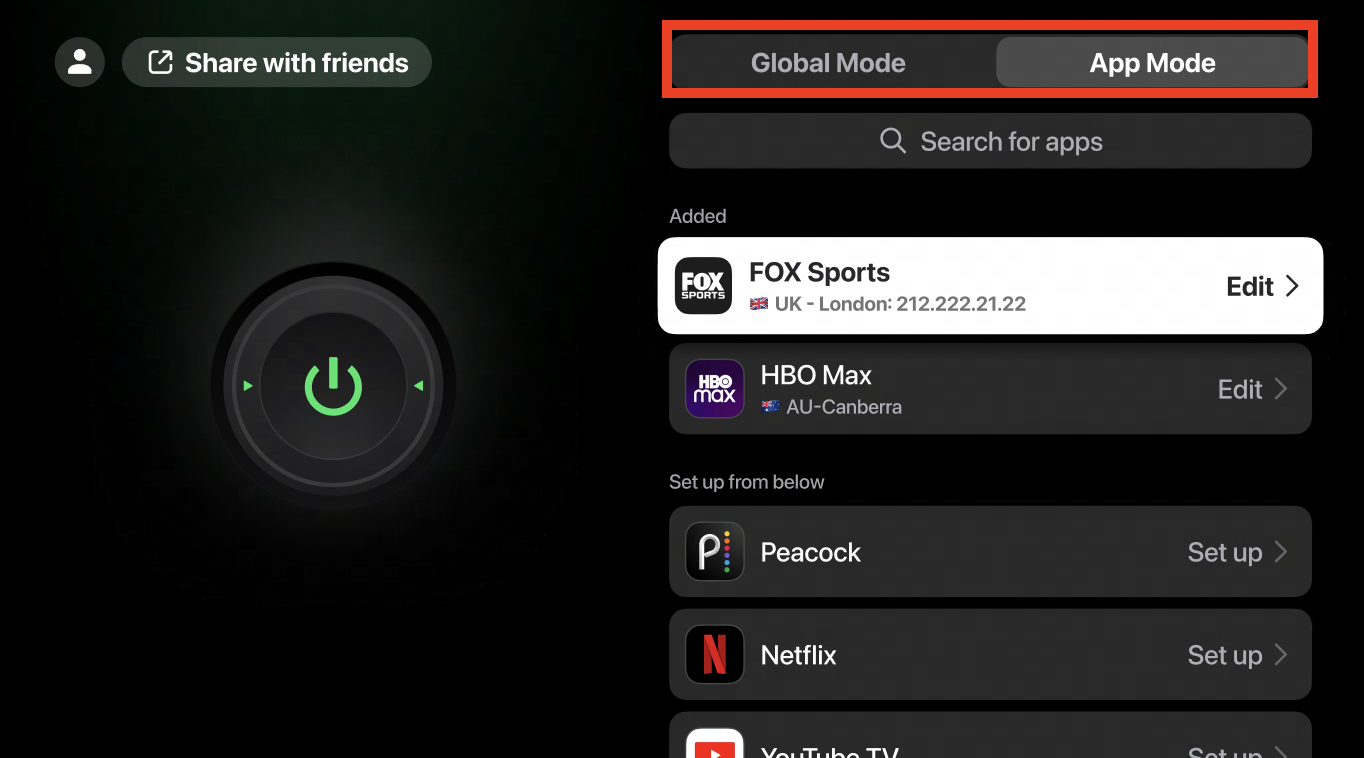
Step 3: Launch Roblox through Steam and start playing. You should notice a significant reduction in lag, ensuring a more enjoyable gaming experience.
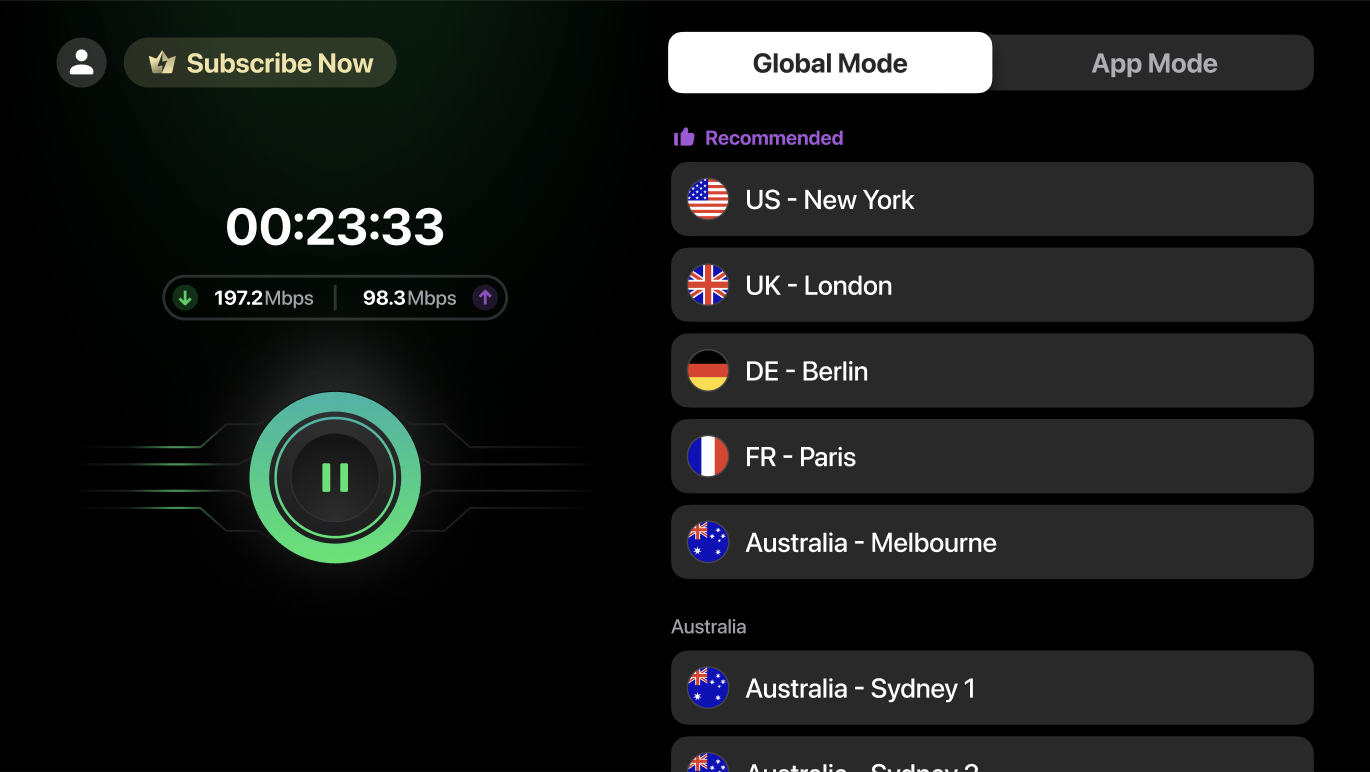
2. Optimize Your Internet Connection
- Use a Wired Connection: Switch from Wi-Fi to a wired Ethernet connection to improve stability and reduce latency.
- Close Background Applications: Ensure no unnecessary applications are running in the background, particularly those consuming internet bandwidth.
- Upgrade Your Internet Plan: If possible, consider upgrading to a higher-speed internet plan offered by your service provider.
3. Adjust Your Game Settings
- Lower Game Settings: Reducing graphics and other game settings can lessen the load on your connection.
- Choose Servers Close to Your Location: Whenever possible, select game servers that are geographically closer to you to reduce the distance data needs to travel.
4. Update Network Drivers
Ensure that your computer's network drivers are up to date. Outdated drivers can lead to suboptimal performance and higher ping times.
5. Contact Your ISP
If you've tried all the above and still face issues, it may be worthwhile to contact your Internet Service Provider. They can check if there are any issues on their end that might be contributing to the high ping.
Conclusion
High ping on Roblox can detract from the gaming experience, but with the right approaches, it’s possible to overcome this challenge. By optimizing your internet connection, adjusting game settings, considering the use of a gaming VPN - SafeShell VPN, and keeping your network drivers up to date, you can significantly reduce your Roblox ping. This ensures that your time spent in the expansive worlds of Roblox is as enjoyable and lag-free as possible.



