Paramount Plus offers a diverse range of content, from exclusive shows to live sports events. However, encountering error codes can hinder the streaming experience. One common issue that users may face is the "Error Code 3200." In this article, we will explore the causes of this error and provide effective solutions to resolve it, ensuring uninterrupted streaming on Paramount Plus.

Why does Error Code 3200 appear on Paramount Plus?
Error Code 3200 on Paramount Plus often indicates a connectivity issue between the streaming service and the user's device. This can be caused by various factors, including network issues, device compatibility, or even problems on the streaming platform's end. Troubleshooting steps may involve checking your internet connection, clearing cache and cookies, updating your device's software, or contacting Paramount Plus customer support for further assistance. By addressing these factors, you can effectively resolve the error and enjoy uninterrupted streaming on Paramount Plus.
Effective Solutions to Fix Paramount Plus Error Code 3200
1. Check Network Connection
Ensure that your device is connected to a stable and high-speed internet connection. Consider restarting your router or switching to a different network to rule out connectivity issues.
2. Update the App or Browser
Outdated app versions or web browser compatibility issues can trigger Error Code 3200. Update the Paramount Plus app to the latest version or try accessing the service using a different web browser.
3. Clear Cache and Cookies
Accumulated cache and cookies on your device can sometimes interfere with streaming services. Clear these temporary files and relaunch Paramount Plus to see if the error persists.
4. Restart your Device
A simple restart of your streaming device or computer can resolve temporary glitches that lead to Error Code 3200.
5. Contact Customer Support
If the error persists despite attempting the above steps, reaching out to Paramount Plus customer support may provide insights or specific solutions tailored to your issue.
Bonus: Best VPN for Watching Paramount Plus
A safe and stable VPN tool is essential. SafeShell VPN is the VPN of choice for watching Paramount Plus, significantly enhancing your viewing experience. Our service, with its global network of high-speed streaming servers, breaks geographical restrictions and has no bandwidth limits, allowing you to enjoy fast and high-definition streaming content. Our unique "ShellGuard" VPN protocol employs top-tier encryption technology, ensuring that while you enjoy lightning-fast internet speeds, your security is uncompromised.
SafeShell's innovative App Mode feature allows multiple applications to connect to different server locations simultaneously, providing a truly seamless online experience without the need to frequently switch servers. This convenience of setting once and applying forever is part of our commitment to offering you an exceptional VPN experience.

SafeShell VPN Features:
- Connect Up to 5 Devices: Now supports macOS, iOS, Android, Apple TV, Android TV, Apple Vision Pro.
- Exclusive App Mode: Enjoy content from multiple regions at the same time.
- Lightning-Fast Speeds: No bandwidth or speed limits, experience unprecedented internet speed.
- Top-Level Security: Proprietary "ShellGuard" VPN protocol to protect your private browsing.
- Customer Support: Online customer service responds quickly, providing you with timely support.
Easy steps to use SafeShell VPN:
Step 1: Click the button below, choose your device, and download SafeShell VPN.
Step 2: Open SafeShell VPN, choose your mode. (Learn the differences between app mode and global mode)
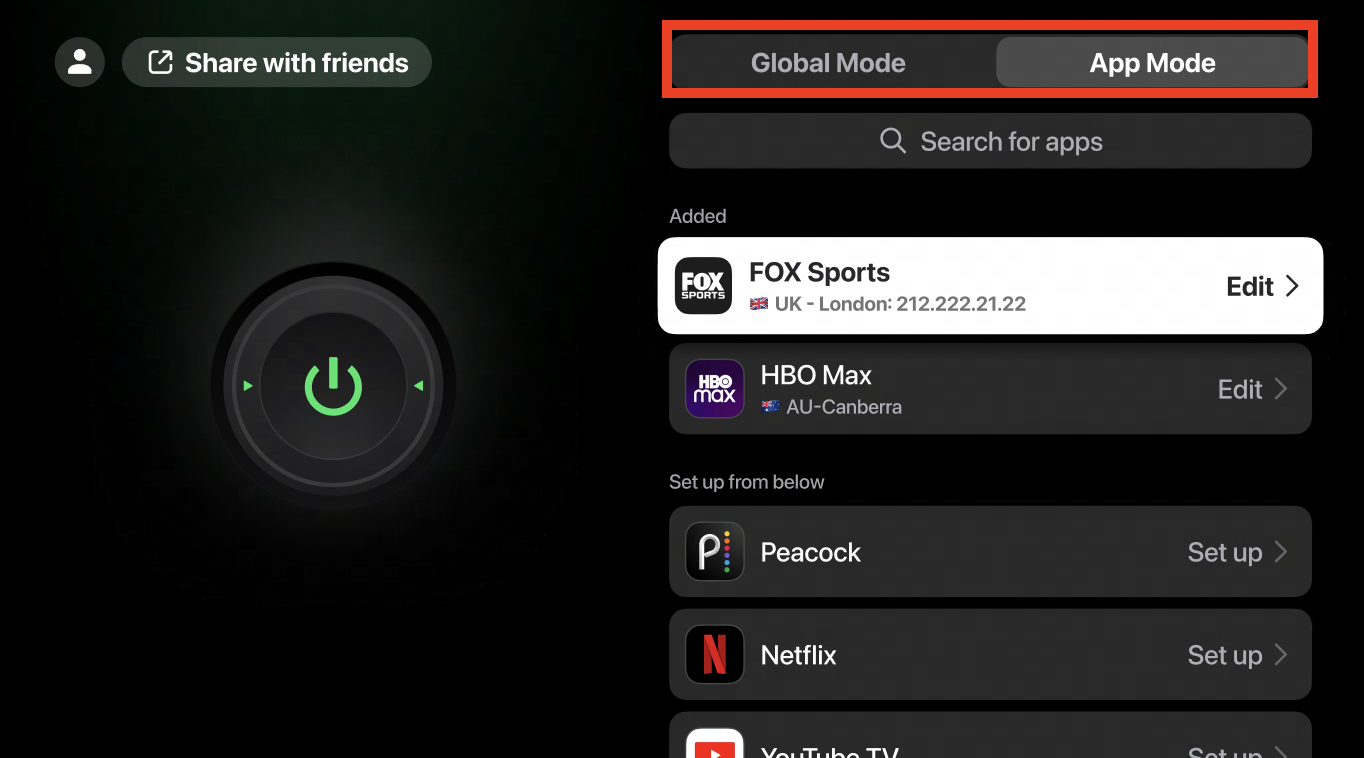
Step 3: Choose a server, click connect, and it's instant!
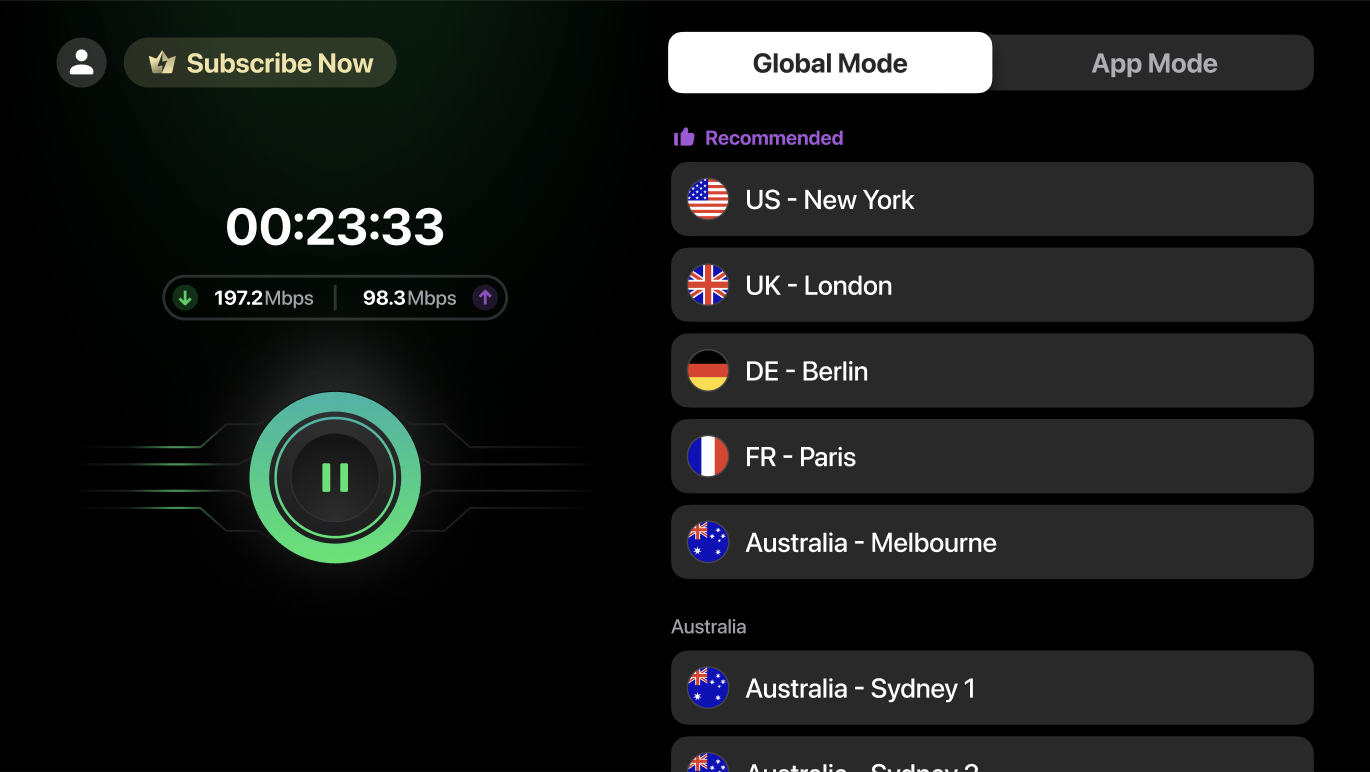
Conclusion
Encountering error codes like 3200 on Paramount Plus can be frustrating, but with the right troubleshooting approach, users can swiftly resolve these issues and get back to enjoying the platform's extensive content library. By addressing connectivity, device, and platform-related factors, viewers can ensure a seamless streaming experience on Paramount Plus.



